What are Pinwheel phones? They are a new way to look at cell phones for kids. It's a phone with its own system with apps endorsed by therapists, access and controls approved by parents, and kids really do love them as a starter phone. The point is to think of kids in every aspect of the design process. We're trying them out and reporting what we find! This article is an honest review based on our personal experience with the Pinwheel phone.

Jump to:
Jump to:
- Jump to:
- Why is choosing a kid's phone so stressful?
- Why a phone for kids?
- My personal experience with kids' phones
- Conversation
- Why I decided a house phone or flip phone would not cut it
- Research into a kid's first phone
- What did I find?
- What is the Pinwheel Phone?
- A safe phone for families
- Does it stop spam calls and ads?
- What devices can be used with Pinwheel?
- Pinwheel Slim - Blu Phone
- Pinwheel Rugged Phone
- Pinwheel software
- The Caregiver Portal
- What does the caregiver see/do?
- Insurance and Protection Options
- Pinwheel Phone Warranty and Repair
- Pinwheel Phone Troubleshooting
- Pinwheel Phone Community
- FAQs
- Exactly what costs are associated with Pinwheel?
- What apps are available?
- Does it work with Bark?
- What is my personal opinion?
- Any cons?
- A kid's perspective
- Phone discount
- Is it the time right for a phone?
- More kids activities:
| Pinwheel
What can I say? Your child has started looking at smartphones with longing.
You might wonder what to do now that they've shown an interest in obtaining one for themselves, but there are so many different factors to consider before making the decision.
Why is choosing a kid's phone so stressful?
As a parent, of course, I worry about technology and what my kids will have access to. Kids want their own phones like adults, but what are the risks involved?
Let me tell you, I was shocked by some of these statistics. In 2020, Bark studies over 2.1 billion messages through text, email, apps, and social media.
What do school kids see on the internet today? This is what they found.
- 76.7% of tweens experienced bullying
- 88.5% of tweens expressed or experienced violent thoughts or subject matter
- 70.9% of tweens faced content containing nudity or of a sexual nature
- 45.5% of tweens had conversations about depression
Exposure to these online risks can have a significant impact on children's social lives, making it even more important for parents to choose safe technology that helps guide and protect their interactions.

Why a phone for kids?
Whether it's because all of their friends have one, they need a better way to communicate with you, or something else altogether, I and many parents are being pushed to decide what to do next with the kid phone problem.
So, what's the plan? Should you put it off longer or go with flip phones? Some parents consider a basic phone, such as a flip phone or child-safe device, as a safer, limited-feature alternative to a full smartphone.
Unfortunately, a kid's own smartphone also has a huge variety of its own technical challenges. You worry about how to manage screen time, manage a contact list, or how to prevent predators from contacting them. Do you want it to even connect to the internet?
Also, how can you review what they can view and what ad-driven apps they're adding without physically taking their phone away from them every day?
In addition, how can you stay current with technology?
My personal experience with kids' phones
My initial strategy was definitely to just put it off as long as possible. What's a good age to get a mobile phone? I got mine in college!
My daughter started out by casually mentioning her specific friends with smartphones. She then went on to talk about how the phone would be put away at school (showing responsibility). Next, she put forth her reasoning for situations when she specifically needed a phone. Then she laid on the guilt.
Conversation
Daughter: My meeting after school was only fifteen minutes instead of an hour. I had to ask my friend's mom to text you. It was very inconvenient, and she couldn't believe I didn't have a phone to connect with you. She thinks it's very unsafe not to have a personal phone.
Me: Really? Well, that's interesting. Did you know your teacher has a cell phone? There's also a landline phone in her classroom. AND the front desk has multiple phones and would be more than happy to let you use one.
Why I decided a house phone or flip phone would not cut it
I stayed strong for quite a while with this reasoning. However, once she started going to multiple sports practices, book club, art club, what have you, I secretly started to think I'd like a homing device put on her.
Ahem (clear throat), I mean I wanted a way for her to contact me, and let me know where she was, and that she was safe and on time. It was a sign it was time to give her more freedom and take responsibility for her schedule without me walking her everywhere.
While some flip phones and alternatives are marketed as child-safe, they often lack the balance of safety and functionality that parents are looking for. In order to do that, I wanted a phone to be a useful tool for real life. I didn't want it to become the squirrel of distraction that would lead her down a thousand rabbit holes. In addition, I didn't want her constantly hit with ads, social media challenges on TikTok or Facebook, or predators working through these channels.
Research into a kid's first phone
Therefore, like any responsible parent, I began my research into a kid's first phone. I spoke to other parents in the community, Googled first phones, looked at important features, and thought about what would protect my kids.
I looked at several options. Some were too techy for me. Some did not have the features I wanted. I wanted a balance of a fun useful phone with a focus on safety and functionality for connecting parents or caregivers.
That's when I discovered Pinwheel. I reached out and was thrilled when they came forward excited to collaborate. While they did send us the phones for free to review, all opinions are my own.

What did I find?
As I investigated and explored the best ways to introduce my children to smartphone technology safely and successfully, they stood out. As I generally do when researching, I devoured their website. The services they provide for kids and parents made me think this could be a company I would trust.
What is the Pinwheel Phone?
Pinwheel is a smartphone designed by a group of parents. They wanted to figure out how to help kids best use technology in a healthy way. It's a lot more than just another phone, it's an interactive tool created with the child in mind. Unlike a full smartphone, Pinwheel is designed with safety and limited access in mind, providing a safer alternative for children. It gives everything from games to apps and teaches how to use the phone for good purpose. See more detail at Pinwheel.
This phone is a great tool for families to use in order to introduce technology to kids and teens. There are so many apps and tech-healthy options, kids will not feel the loss of social media. Especially not if they're not introduced to it until a more appropriate time when they're older.

A safe phone for families
The Pinwheel phone is a great way to keep kids safe and connected.
Pinwheel phones allow you to set up a Caregiver Portal where you can see everything that's going on with their phone, from who they're talking to, what apps they have, modes for when those apps are available, and even their location. The parent dashboard lets you monitor and manage your child's phone remotely, including approving apps, setting schedules, and managing contacts for added safety.
But guess what! It's all on my own phone or computer browser, not the kids'. Love this.
The program is easy for kids to use because of its simple interface. They can text, make calls, and use apps, but in a good way. Parents can add an app or change something on a kid's phone without even touching it.
Does it stop spam calls and ads?
It makes it possible for you to be in control without being overbearing or restrictive. With Pinwheel, there's no need to worry about social media, an ad driven app, or spam calls or texts. It stops them with a wall. Pinwheel phones also do not include web browsers, further limiting exposure to online risks. Yet, they can still have access to approved apps like Khan Academy, chess, Prodigy, and even sports training apps.
What devices can be used with Pinwheel?
In order to access the website and use the Pinwheel Operating System, you will need a Pinwheel phone. There are currently three options for phones, the Slim that works specifically with Verizon, Slim - Blu, and Rugged.
Pinwheel also offers models based on popular brands like Samsung and Google Pixel, providing familiar hardware with kid-safe features.
Pinwheel Slim - Blu Phone
This is the Blu G50. It has a 5.5-inch display, a 13MP Camera, kid-friendly fingerprint unlock, and 32GB memory.
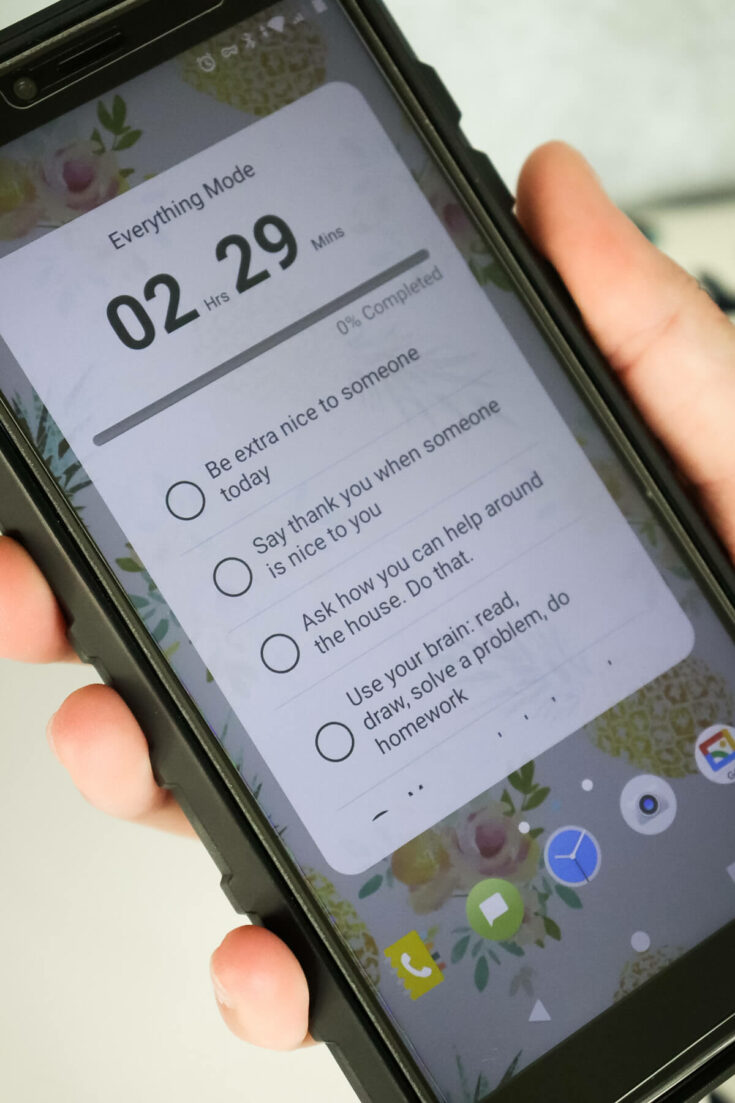

My daughter currently uses the Slim - Blu Phone.
With the Slim phone, it's necessary to purchase the screen protector and case separately. Right now, the only case option is black, but the Slim for Verizon has several more colorful case options.
I know Pinwheel is working to add more fun cases for kids to express their creativity, and I hope to see that in the future!
Pinwheel Rugged Phone
This is the UleFone Armor X8. It claims to be dirt and water-resistant, has a 5.7" display, awesome 13MP camera, and 64GB memory.


As my son is generally harder on his gear and more likely to drop it or drop a baseball bat on it, we decided to choose the Rugged for him.
I like the fact this phone comes with the case and screen protector already on it. There's no worry about putting it on correctly or having to purchase them in addition to the phone. It's pretty much ready to go!
Pinwheel software
The goal of the Pinwheel design is to grow along with the child. They state Pinwheel's Operating System upgrades over different stages and age development.
The reason you need to buy directly from Pinwheel is that they install their own operating system on the phone. It is not an app that can be bypassed, it's an actual OS that allows the Caregiver Portal to make changes to the phone. The Pinwheel app store, accessible through the Caregiver Portal, offers a curated selection of apps rated for safety and appropriateness, so parents can make informed decisions about what their child can access.
This means the adult can make changes or adjustments without ever touching the kid's device! There is no struggle, nor does the parent have to demand the phone for review at the end of the day.
The Caregiver Portal
Okay, here's the part I love and that really sold me.
What is it?
Basically, this is the website the parent or adult logs into in order to control the phone. Parents log into the portal to access and control their child's phone settings. It's up to the caregiver to create a phone experience fit for the child.
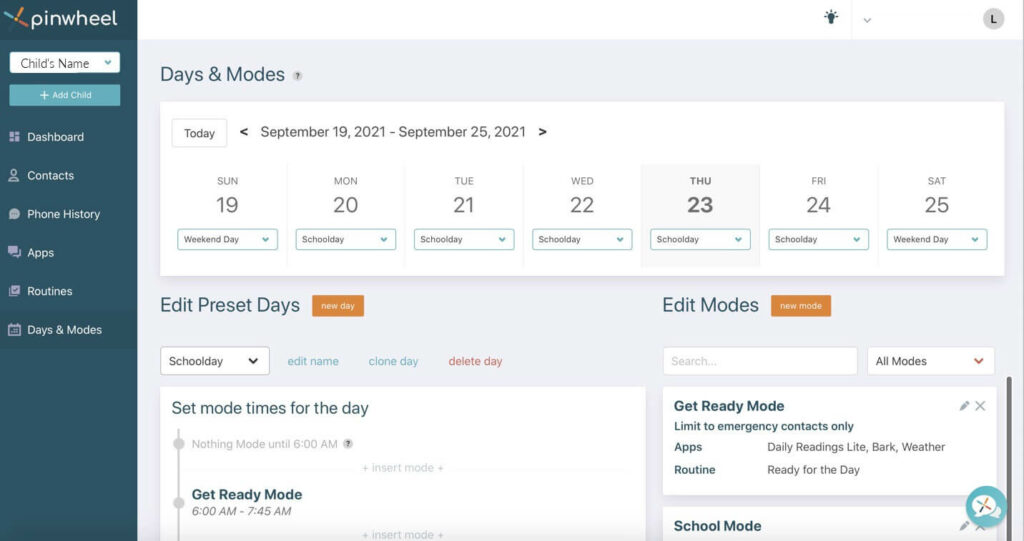
What does the caregiver see/do?
Contacts on the safelist
- You don't have to worry about spam calls or texts from unknown contacts (those not approved). Every contact on the child or teen's Pinwheel phone has to be approved by the caregiver.
Carefully chosen apps - approved by a therapist council
- Pinwheel's appstore is only available to parents and caregivers.
- Parents can add apps to the child's device from a pre-approved list, customizing the experience while maintaining safety.
- It has been carefully created and approved by a board of child and family therapists so the child can safely use apps without supervision.
Modes
- The Pinwheel phone can be set in different modes during parts of the day. This gives the child or teen access to specific features at different times chosen by you. Parents can also create schedules for these modes, ensuring the device is used appropriately during school, homework, or downtime.
- Add routines and checklists to the modes. This is especially helpful for younger kids or to give simple reminders without the communication coming directly from the mouth of the caregiver.
Track location
- Track teens or kids on GPS. From the dashboard easily locate the connected phone.
- Feel free to review the GPS location for their own safety and the parents' peace of mind.
Text history
- Review texting and conversations if the caregiver chooses.
- Any text messages from the approved contacts and what the child writes back is saved in history.
- Parents can review text messages to ensure safe and appropriate communication.

Insurance and Protection Options
When it comes to giving your child their first phone, peace of mind is everything. Pinwheel understands that accidents happen, which is why they offer several insurance and protection options to keep your device safe and functional. Every Pinwheel phone comes with a standard warranty, but for extra reassurance, parents can opt for additional insurance plans like Clyde Insurance. These plans cover accidental damage, loss, or theft, and can be added to your order through customer service chat or during checkout. The cost typically ranges from $10 to $15 per month, depending on the level of coverage you choose.
Beyond physical protection, the Pinwheel caregiver portal gives parents powerful tools to monitor and control their child's phone usage. You can set boundaries, approve contacts, and manage which apps are available, all from your own device. This means you're not just protecting the phone itself, you're also safeguarding your child's digital experience. With Pinwheel, parents have both the hardware and software support needed to keep their kids' devices, and their online lives, secure.
Pinwheel Phone Warranty and Repair
Pinwheel stands behind the quality of their phones with a standard one-year warranty that covers manufacturing defects and necessary repairs. If your device experiences issues due to a defect, the Pinwheel team will repair or replace it at no extra cost within the warranty period. To start the process, simply reach out to Pinwheel's customer support, who are known for their helpful and responsive service.
It's important to note that accidental damage or misuse isn't covered by the standard warranty, so if your child's phone takes a tumble or gets lost, you may need to rely on an insurance plan or pay for repairs. The Pinwheel team is committed to making the repair process as smooth as possible, ensuring your child's device is back in their hands quickly and with minimal hassle. This level of support helps parents feel confident that their investment in a Pinwheel phone is protected.
Pinwheel Phone Troubleshooting
Even the most reliable devices can run into the occasional hiccup, and Pinwheel is prepared to help families troubleshoot any issues that arise. The Pinwheel team offers a comprehensive troubleshooting guide on their website, covering everything from internet browser glitches to app installation questions and cell service connectivity. If you run into a problem, you can also reach out to their customer support via phone, email, or live chat for personalized assistance.
Common issues like trouble connecting to the internet, problems with certain apps, or questions about your cell provider can often be resolved by restarting the device, checking app permissions, or reviewing your cell service settings. The Pinwheel portal is packed with resources and FAQs to empower parents to solve many issues on their own, but the Pinwheel team is always ready to step in if you need extra help. With these tools, you can keep your child's phone running smoothly and focus on what matters most, raising kids in a safe digital environment.
Pinwheel Phone Community
One of the standout features of Pinwheel is its vibrant and supportive community. Parents, caregivers, and users come together to share their experiences, tips, and advice on making the most of the Pinwheel phone. Whether you're looking for ideas on managing screen time, want to learn more about the latest updates, or need help navigating social media concerns, the Pinwheel community is a welcoming space to connect with others who share your priorities.
The Pinwheel team is actively involved in the community, providing updates, answering questions, and sharing best practices for using the device to protect kids and promote healthy digital habits. You can join the conversation through forums, social media groups, and resources available on the Pinwheel website. By participating, parents gain valuable insights and support, helping them use the Pinwheel phone to its fullest potential while keeping their kids safe and their screen time balanced. It's a great way to stay informed, share your journey, and feel confident in your choices as you guide your child through their first phone experience.
FAQs
Exactly what costs are associated with Pinwheel?
The device
As customers, the answer is that there are costs for any smartphone. First of all, you must buy a Pinwheel phone through the company. For any of these costs, check with the company for the current prices. However, you must buy a phone in any situation.
They've provided me with the opportunity to share 10% off a phone (it should work with your entire cart!) with you if you choose to give it a go. Just use my Pinwheel phones link for the discount.
Phone service provider
Secondly, you will need to add the phone to a service provider company network, even though it does work with wifi. Check the current list on the website for carriers that work with Pinwheel. T-Mobile, Verizon, Mint Mobile, TracFone, and many others are compatible.
Software monthly fee
Third, there is a monthly fee for the software, which includes the Caregiver Portal and access for the child to the software on the device. This means it includes the technology of PinwheelOS, Pinwheel Contacts, and Pinwheel Messenger as well as the current and future updates to the software and support.
However, BONUS - when you add a kid to an existing plan, there's a family plan discount. Check the website for current prices.
What apps are available?
The parent can add curated apps such as Spotify Kids, Calm, Duolingo, Prodigy, Khan Academy, and many other non-addicting, non-ad-based educational games. All apps available on the Pinwheel phone are subject to parental controls, ensuring that only safe and appropriate apps are accessible to children.
Parents can also request an app that has not yet been approved. The company will then put the app through a review process and send the requester the result of their findings. Any approved apps will then become available to all customers.

Does it work with Bark?
Yes! Bark works with Pinwheel.
I originally looked into Bark to help review my kids' other devices, like their computers for school and email. It monitors for bullying, mental health, depression, violence, drugs/alcohol, self-harm/suicide, and sexual content.
Both Pinwheel and the Bark phone offer strong parental controls and monitoring features, but they take different approaches, Pinwheel focuses on customizable app management and routines, while the Bark phone integrates monitoring and security features directly into the device itself.
I like that I don't have to look at everything they view and do online during the day, but I am alerted if there is a concern. The alerts are not always a problem, but I'd rather be over alerted than not at all!
What is my personal opinion?
After using the system for about a month now, I feel very comfortable with it. I personally like the control I have without a power struggle with the person, my child, who means so much to me. After looking at many other options for a kids' phone, I really like the operating system and functionality. I get the protection I'm looking for and the ability to teach my kids good technology habits.
An adult phone is not ideal for kids, tweens, or even most teens. This is a great way to learn to use a first phone as a tool rather than an often dangerous distraction. For peace of mind, I feel it is worth the money for the monthly subscription.
So far, I've had nothing but a good experience with support. Also, there are helpful videos and set-up guides on their website for getting started, although we had no trouble and found everything to be fairly self-explanatory and work well.
It does take some time for the parent to set everything up on the website in the Caregiver Portal. However, I find the initial time investment is worth it to get each app and mode exactly how you want it. Also, once you get familiar with it, it's easy to tweak later.
That said, for some families, the need for a monthly subscription or the limited app selection could be a deal breaker, especially if you are looking for a device with more flexibility or no ongoing costs. For us, these limitations were not a deal breaker, but it's something to consider based on your family's needs.

Any cons?
The only negatives I've discovered are things that are more to do with other factors and not Pinwheel.
For example, when the phone doesn't have cell coverage or is off, the location services don't work. Therefore, if phone coverage is spotty, it will be an issue with the entire phone.
It's also important to note that certain features, such as unrestricted web browsing or social media apps, are not even an option on Pinwheel phones. This may be a limitation for some users who expect those capabilities.
My son wants me to point out that if he crosses off all the items on his to-do list too fast, he doesn't always get a confetti celebration. Slow down if you want to see the confetti party!
My kids have not gotten around anything they're not supposed to and access what they're meant to. I like that it works for us as advertised. There's even a feature request option in the Caregiver Portal if you have an idea or something new you'd like to see in the software.
It's a great starter phone. As the kids get older and as a junior or senior in high school they may wish to graduate to a "regular" phone. But we'll see. For now, these kids' phones are a fabulous tool for our family.
A kid's perspective
My daughter is currently writing her own opinion on the phone from a user's point of view. She'll be sharing about her experience with it, how it works for her, and what she loves. Look for that soon!
Phone discount
Should you wish to try one out, get 10% off a Pinwheel phone and your entire cart if you click below on my affiliate link!
The discount will appear in your cart, and you should receive 10% off on your total purchase. If for whatever reason you don't see it there, you can also use the promo code EXPLORERMOMMA.
Is it the time right for a phone?
Maybe it's time to give your child a phone of their very own. What age is the right time for a phone? It can vary definitely by situation and family.
A reimagined experience allowing children to safely take advantage of education, skills mastery, music, and more through the use of a useful tool like Pinwheel makes sense! Pinwheel offers a range of kid-safe phones, including models like the Google Pixel, with features designed specifically for families-such as robust parental controls, app management, and a therapist-approved operating system.
The therapist-approved smartphone operating system will allow parents control while keeping kids safe from bad social media or sites on web browsing that can be downright dangerous for young minds.
More kids activities:
Kids can use their spare time for creative and educational activities, not just phone use. I feel much better when the kids have a phone when we travel, and it gives them something else to do! Here are some other options as well.
- Printable Kids Travel Journal
- Kids Airplane Activities - Airplane BINGO
- Best Middle Grade Books to Inspire Wanderlust
- The National Flower of Spain - Red Carnation
Pin this article for later:
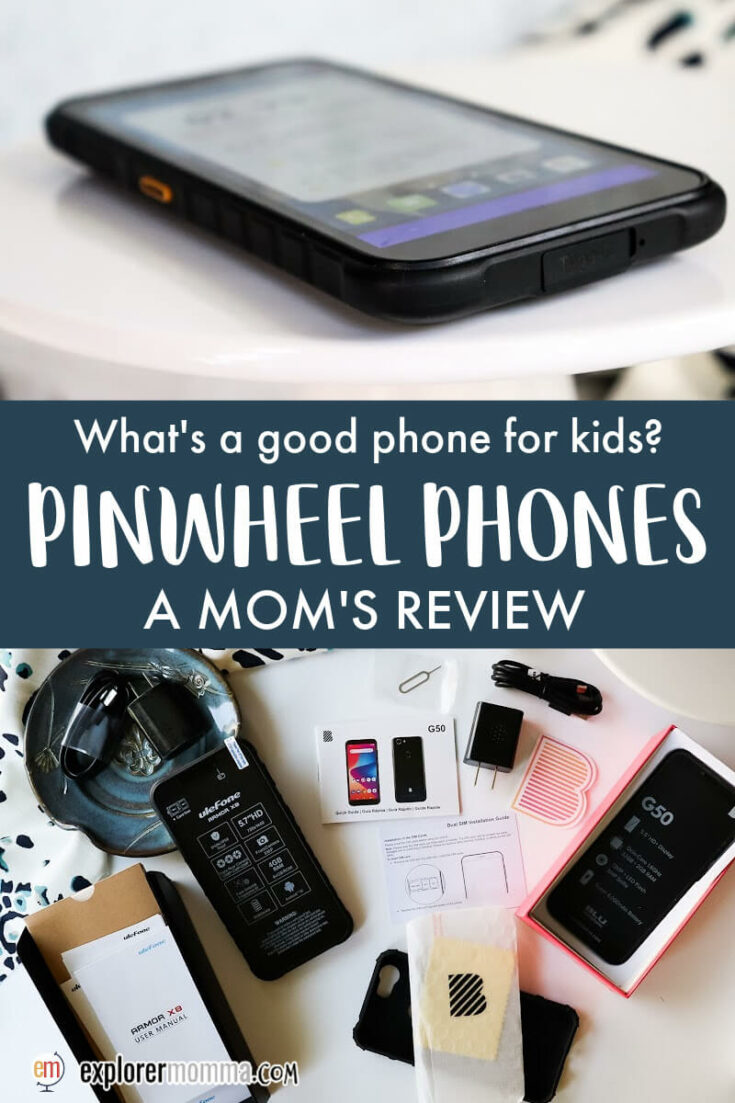


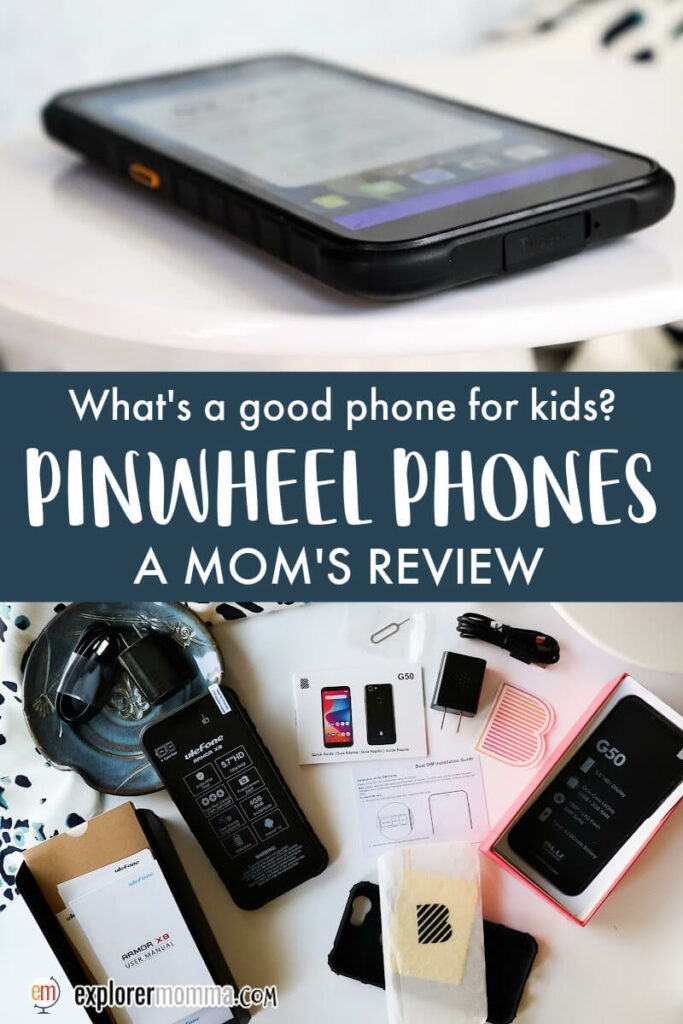


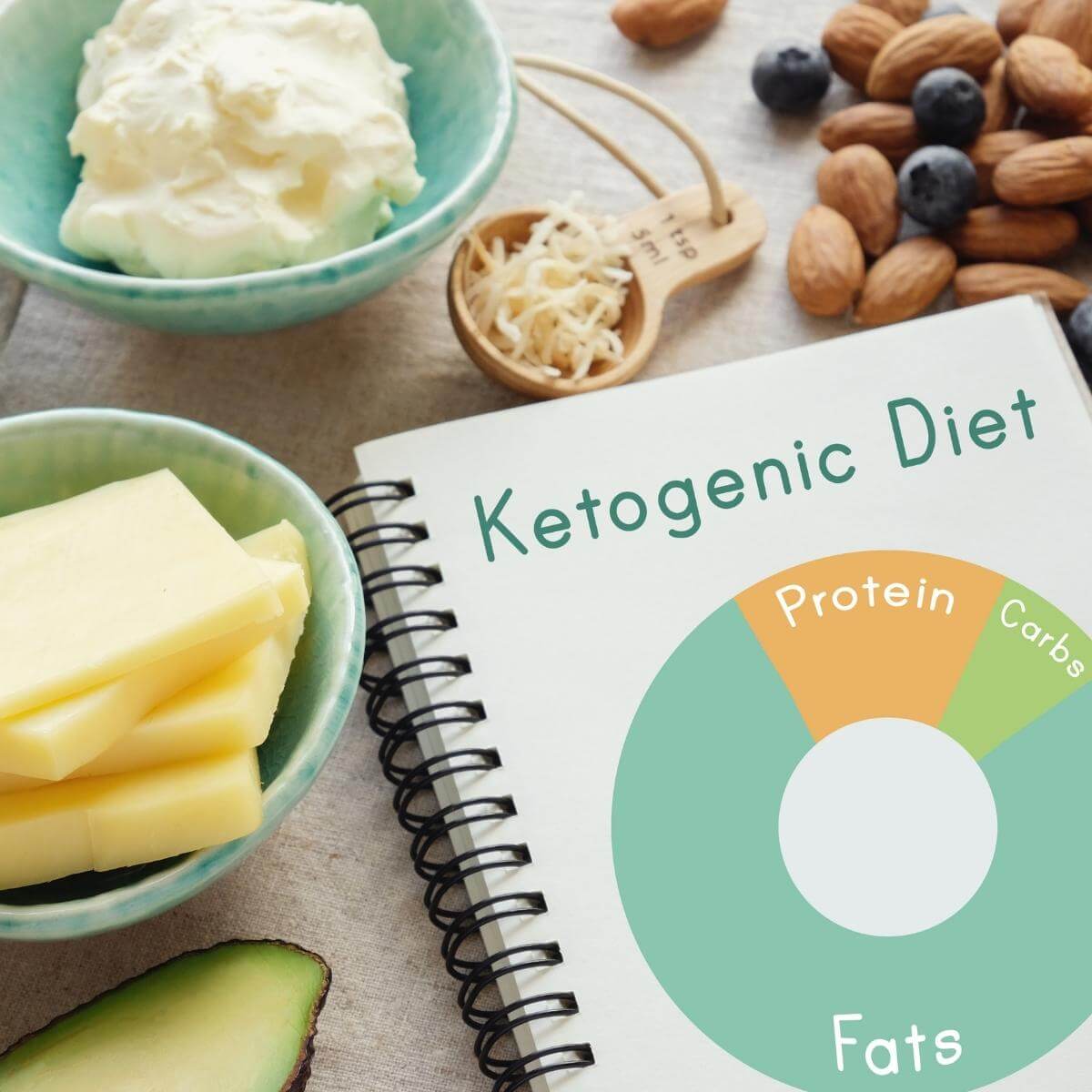

Justine says
Thank you for posting this review. I've been trying to decided which would be a best first phone.
Elizabeth says
Hi there, thank you for posting this! I'm in a similar situation with my son who is turning 12 and headed to middle school. I get, I'm the only one in my class that doesn't have a phone, when can I get a phone, etc, etc. So we are a family that use apple products and I understand this is a droid phone. Do you know how the communication is between an iphone and the pinwheel phone? Is it easy text, call, share pictures, things like that? Also, does the pinewheel phone offer anytype of facetime feature? I've noticed most of his friends have iphones, I'm wondering if it will be easy to communication with them or be more trouble then its worth.
Lauren says
You are correct, it's not an iPhone so won't have those iPhone features. It lets you set whether or not it can send and receive pictures, and it texts just like any other phone as long as you approve the person sending the text as a contact. We have the Messenger Kids app on my daughter's phone, and the approved contacts on there can video chat sort of like FaceTime. I like that I can limit the times when the app is used. I set it so the app doesn't appear during school time or after a certain time for bedtime. Then she doesn't have to worry about responding to all her friends immediately or during inappropriate times. I hope that helps!
Erin says
@Elizabeth, I have the same hesitations since my husband and I also use iPhones and the kids have iPads. Did you get the pinwheel? If so how is it going?
Leslie says
What you wrote about the location not working because the phone is not in service range is completely false. I will be right next to my daughter. Her phone using the exact same cell service and she can text me so it is connected but I can not see her location FOR DAYS AT A TIME. I can’t think of one of the most important aspects of a young lady to have a phone. And the same goes for texting. There are times she can not send or receive in the same situation. Sitting right next to me fully connected to our cell service. The phone and software is a joke.
Lauren says
I'm sorry you're having trouble with the phone! I only wrote about our personal experiences. I would definitely reach out to their customer service and let them know what's happening and see if there's a fix.
Carrie says
@Leslie, You have to wait a few minutes for it to connect and hone in on the device, it does not connect right away.
Michael says
This pinwheel OS phone sounds more age appropriate for a 12 year old rather than an "adult" phone. I really like the idea of the caregiver portal; having the ability to set limits and monitor activity. As a retired military member, this phone reminds me of the idea behind international arms treaties: Trust but verify.
My grandson has had an "adult" phone for a little over two years. While I do realize he should be monitored, wouldn't this phone feel like a step backwards to him?
Lauren says
This is definitely a starter phone, and I agree the Caregiver Portal is one of my favorite features. If he's had a phone with all access prior to this, it will feel more limited. However, it also depends on what the child uses it for. As a parent just introducing a phone and wanting basic functions without any social media, it's been great.
Michelle says
Hello, thank you for your review. I clicked on your affiliate link and went to check out and did not see a 10% discount. Is there a promo code I need or something? Thank you.
Lauren says
It should be added to your cart when you check out, when you go through the link in the post, but I will double-check and let you know!!
Lauren says
Yes! Once you click through on the link from this post, the 10% discount on everything in your cart will appear as you start the checkout process. Thanks for asking!
Jessica says
Thank you for the great review and promo code! Was looking for a simple device that my 9-year old could use when at a friend's house. Your review really helped me decide.
Keri says
Question: is there absolutely no web browser for when the tween grows enough to handle the web browsing functionality of a smartphone? Or can you eventually turn in a web browser?
I’m looking for a phone operating system like Pinwheel but that also gives the parent the ability to turn on and off the functionality of a web browser, and I’m having a hard time finding something.
Thanks!
Lauren says
My daughter used the Pinwheel phone for over a year with no web browser, and it was perfect for her for that time. My son still has the Pinwheel, but we've moved my daughter to an iPhone with Bark and other parameters as she moves to high school.